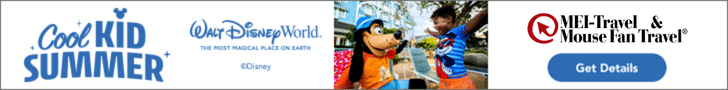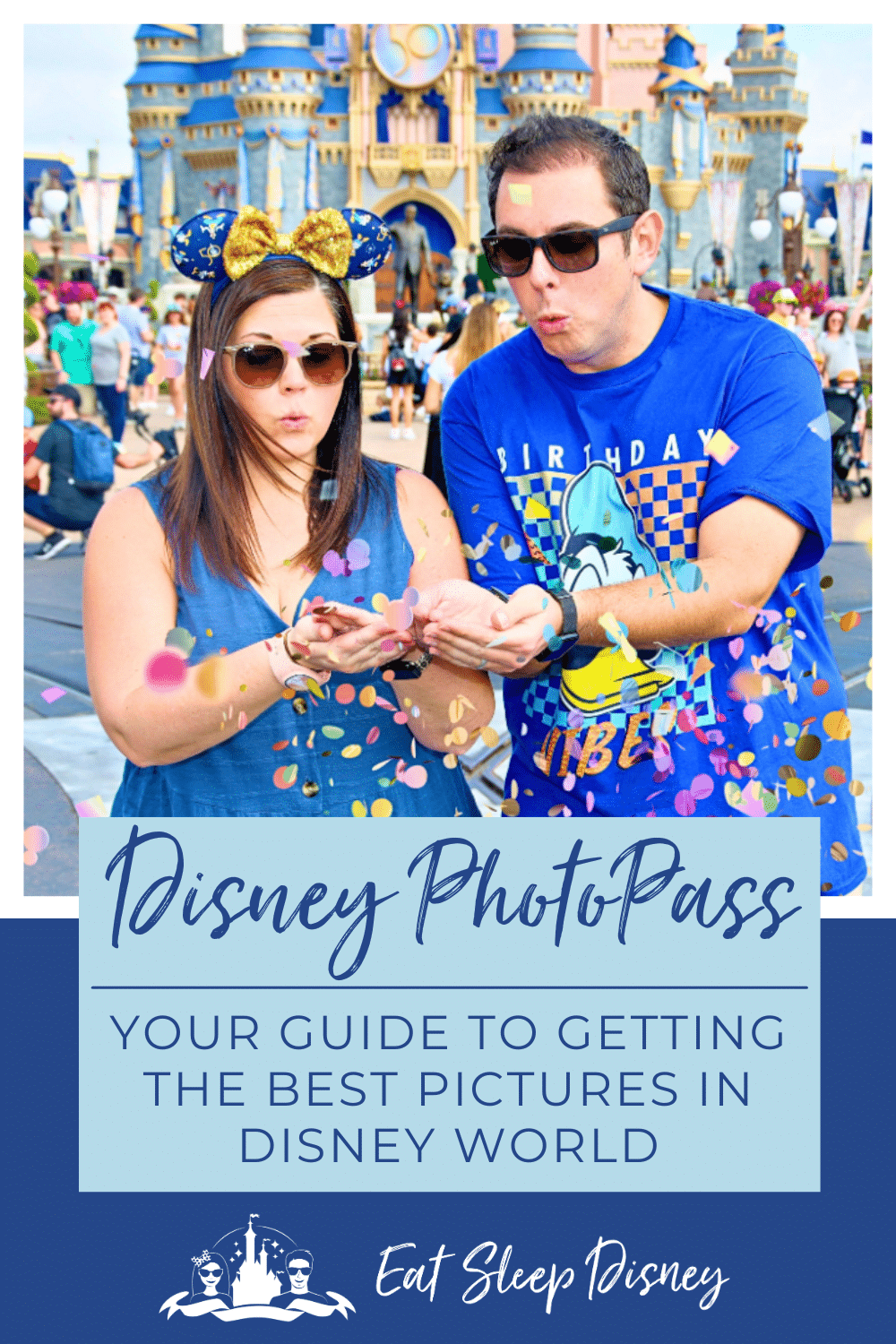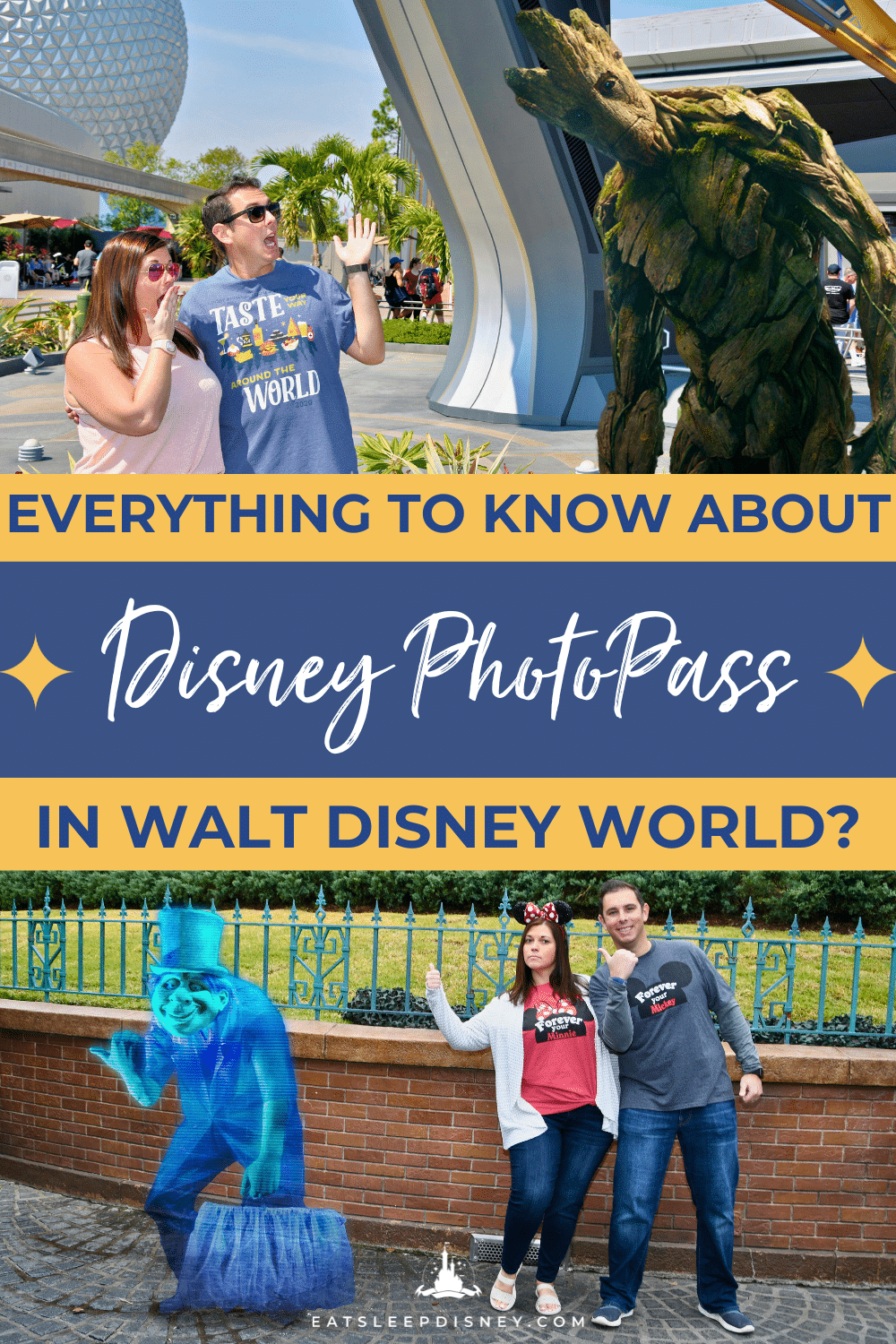Photos are one of the best ways to remember your Walt Disney World trip, but it’s not always easy to remember to snap a picture in the middle of a busy day. Luckily, you don’t have to worry about getting home with no photos of your vacation or risk losing your phone to get a mid-ride picture of your family. And, yes, Mom did actually go on vacation too, so she should be in the photos! Disney makes getting all your memories captured on camera easy with Disney PhotoPass.
But, what exactly is Disney PhotoPass? Who is taking your photos? How do you access them? And, how much do they cost? From the basics to the most technical details, we’re bringing you everything you need to know about PhotoPass for your next Disney World vacation!

What is Disney PhotoPass?
Disney PhotoPass is a photography service offered at both Walt Disney World Resort in Florida and Disneyland Resort in California. It allows you to capture all your vacation memories with the help of professional photographers stationed throughout the parks and resorts. And, all your photos are easily accessible through your My Disney Experience account both during and after your trip.
As you explore the parks, you’ll find PhotoPass photographers stationed at various locations, ready to snap your photo. They’ll take your picture against iconic park backdrops throughout the parks and capture every moment of meeting your favorite Disney characters at meet-and-greet locations. Plus, there are even PhotoPass cameras on select rides, so you’ll be able to see exactly how much everyone in your family enjoyed the launch start on Rock ‘n’ Roller Coaster or TRON Lightcycle / Run.
Once your photos have been taken, they’re linked to your Disney account through your MagicBand or Key To The World Card. From there, you can view, share, and purchase your photos online or on the My Disney Experience app.

Benefits of Disney PhotoPass
There’s a reason that Disney PhotoPass is so popular among guests! Here are a few of the benefits of utilizing it throughout your vacation:
Professional quality photos
Disney PhotoPass photographers are trained to capture the perfect shot, and they use high-quality cameras to ensure that your photos look amazing.
Convenience
With Disney PhotoPass, you don’t have to worry about carrying around a camera or asking strangers to take your photo. You can simply focus on enjoying your vacation and let the photographers capture your memories.
Magic Shots
PhotoPass photographers can add fun and magical elements to your photos with Magic Shots. These are special photos that include Disney characters or other fun surprises.
Easily access and download photos during and after your trip
If you purchase Memory Maker, you can download all of your PhotoPass photos for one price to any device. This includes photos taken at select attractions, throughout the parks and resorts, dining locations, and character experiences.

How to Use Disney PhotoPass
Using Disney PhotoPass both in the parks and after your trip is easy. Here’s step-by-step directions on what to do:
1. Purchase Memory Maker
The Memory Maker package gives you unlimited digital downloads of all your Disney PhotoPass photos and videos taken during your visit. While you can purchase Memory Maker at any point during your trip (and even when you get back home), it’s cheaper if you buy before you arrive. So, if you know that you’ll want to buy your vacation photos, we recommend going online and purchasing early.
2. Ensure your Disney PhotoPass and Memory Maker are linked to your account
You can link your PhotoPass to your account using your MagicBand, Disney PhotoPass card, theme park ticket, or annual pass.
3. Take photos with Disney PhotoPass photographers
Disney PhotoPass photographers are located throughout the parks and resorts. Just approach them and ask them to take your photo! They’ll then scan your MagicBand or Key To The World Card to link the photo to your account so you can see them right away.
4. Link attraction photos at the end of rides
When you ride certain attractions, such as Space Mountain or Tower of Terror, your photo will be taken during the ride. These photos will be automatically linked to your account if you scan your MagicBand or ticket at the PhotoPass locations at the end of the ride. Ask a Cast Member nearby for assistance if you have any questions.
5. Look for Magic Shots
Magic Shots are special photos that include Disney characters or other special effects. Be sure to ask the Disney PhotoPass photographer if they offer Magic Shots when you pose!
6. Download your photos
Once your photos are linked to your account, you can download them to your computer or mobile device if you’ve purchased Memory Maker or another PhotoPass product. You can also share them on social media or order prints through the My Disney Experience app.

Disney World PhotoPass Locations
When you’re making your way around the theme parks, you’ll probably see a Disney World PhotoPass photographer almost everywhere you go!
Most of the standard PhotoPass locations are near iconic locations, including the front of Magic Kingdom’s Cinderella Castle, the Tree of Life at Disney’s Animal Kingdom, Spaceship Earth at EPCOT, and the Chinese Theatre at Disney’s Hollywood Studios. Just look for the Cast Members wearing bright lime green shirts and holding professional camera equipment!
In addition to the park icons, there’s a chance that you can find a PhotoPass photographer pretty much anywhere else in the parks. But, there are some spots to look out for them. For example, you can often find them on the bridge to Tomorrowland in Magic Kingdom, near landmarks in World Showcase at EPCOT, and by the Hollywood Tower of Terror in Hollywood Studios. Just keep your eyes peeled!

Rides with PhotoPass
Some rides in Disney World also have PhotoPass opportunities on the rides including:
- Buzz Lightyear’s Space Ranger Spin at Magic Kingdom
- Space Mountain at Magic Kingdom
- Seven Dwarfs Mine Train at Magic Kingdom
- Haunted Mansion at Magic Kingdom
- Tiana’s Bayou Adventure at Magic Kingdom
- Pirates of the Caribbean at Magic Kingdom
- DINOSAUR at Animal Kingdom
- Expedition Everest – Legend of the Forbidden Mountain at Animal Kingdom
- Frozen Ever After at EPCOT
- Test Track at EPCOT
- Rock ‘n’ Roller Coaster Starring Aerosmith at Hollywood Studios
- The Twilight Zone Tower of Terror at Hollywood Studios
- Slinky Dog Dash at Hollywood Studios
And, you can also find PhotoPass photographers at all of the character meet-and-greet locations across all four parks.

Disney PhotoPass Costs and Packages
While getting your picture taken by PhotoPass photographers is free, you do have to purchase the images if you want to download or print them.
If you only want to purchase a few select photos, you can do so through the My Disney Experience app or website. Individual photos can cost between $16.95 and $34.95 depending on the size and format.
If you want to download photos from your entire vacation, Memory Maker is your best option. With Memory Maker, you can download all of your photos for the flat price of $185 if purchased in advance or $210 if purchased during or after your vacation.
However, if you’re only visiting Disney World for one day or you only want the photos from one day of your trip, you may want to consider the Memory Maker One Day option. With this, you can download all of your photos from one day of your choosing for $75.
Disney PhotoPass Add-On For Disney World Annual Passholders
Disney World Annual Passholders have the opportunity to purchase Memory Maker for a discounted price of $99 for the year. To add unlimited Disney PhotoPass downloads to your annual pass, select the add-on option when purchasing or renewing your pass online.

Lightning Lane Multi Pass and PhotoPass Downloads
Lightning Lane Multi Pass is a new service that allows guests to skip the line at select attractions throughout the parks using Lightning Lane entrances for an additional fee on top of your park ticket. One of the most common questions we get is “Is Disney PhotoPass included with Lightning Lane Multi Pass?”
It’s important to note that Multi Pass does NOT include unlimited PhotoPass downloads from your day at Disney World. However, you will gain access to take and download unique Disney PhotoPass AR Lenses that you can use up to 45 days after your purchase. And, you’ll be able to download complimentary Disney PhotoPass attraction photos as part of Multi Pass.
Managing Photos on Disney PhotoPass
Linking Friends and Family In PhotoPass
Linking friends and family in PhotoPass is simple and allows everyone in your group to view and download photos from your trip. To do this, just be sure that everyone you’re traveling with has a valid Disney World ticket and account. You can then link your accounts through the Friends and Family List in your My Disney Experience account. Once linked, check the box to authorize the sharing of Disney PhotoPass photos.
Downloading Photos
Downloading photos from PhotoPass is a breeze. You can download photos individually or all at once. Here’s how:
- Log in to your Disney account online
- Click on “My Photos” to view all your photos
- Select the photos you want to download
- Click “Download” and choose your preferred format (JPEG or PNG)
You can also download photos from the My Disney Experience app by tapping on the photo and selecting “Download.”
Sharing Photos
Sharing your PhotoPass photos is a great way to show off your trip to friends and family. You can share photos via email or social media by following these steps:
- Log in to your Disney account
- Select the photos you want to share
- Click “Share” and choose your preferred method (email or social media)
You can also share photos directly from the My Disney Experience app by tapping on the photo and selecting “Share.”
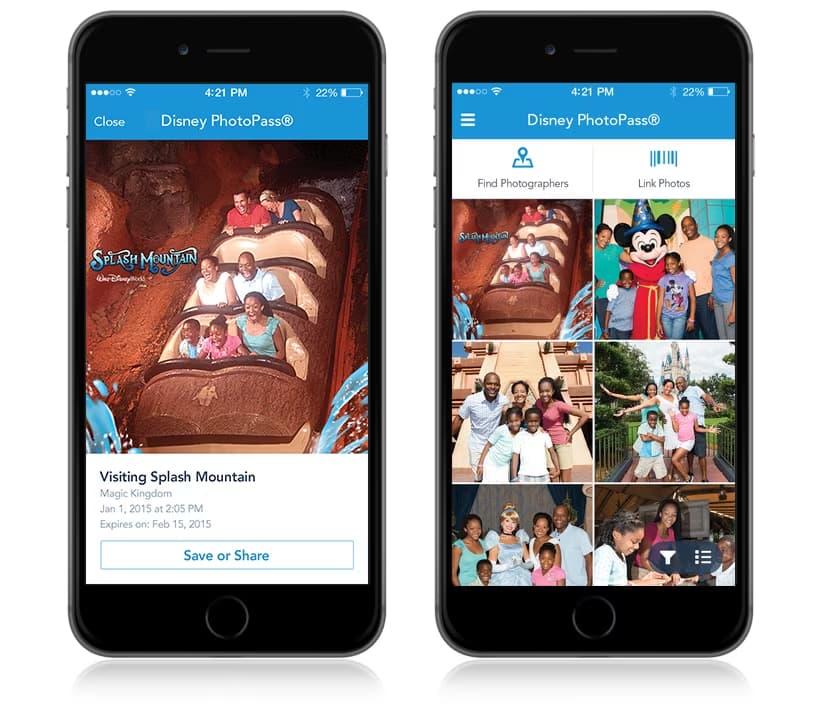
Frequently Asked Questions
Is Disney PhotoPass the same as Memory Maker?
No, they are not the same. Disney PhotoPass is a free service that allows you to view and purchase photos taken by Disney photographers during your visit to the parks. Memory Maker is a package that includes unlimited digital downloads of all your Disney PhotoPass photos and videos.
How do I link photos to my Disney account?
You can link your photos to your Disney account by entering the 16-digit PhotoPass ID number found on the back of your Disney PhotoPass card or by scanning the QR code with your phone. You can also link your photos using your MagicBand, your Key To The World Card, or the My Disney Experience app.
Will Disney photographers take pictures with my phone or personal camera?
Yes! Disney PhotoPass photographers are more than willing to snap a few pictures using your personal phone or camera, just ask them!
How do I contact Disney PhotoPass customer service?
You can contact Disney PhotoPass customer service by calling (407) 560-4300 or by emailing them through the contact form on their website.
How long are PhotoPass Photos available?
Your PhotoPass photos will be available for download for 45 days after they are taken. If you purchase Memory Maker, your photos will be available for download for 45 days after the end of your vacation.
Is Disney PhotoPass worth it?
Whether or not Disney PhotoPass is worth it depends on your personal preferences and how many photos you plan to take during your visit to the parks. If you want to capture all of your memories and have access to high-quality photos, then PhotoPass may be worth it for you. However, if you prefer to take your own photos or are on a budget, it may not be necessary.
Are Disney PhotoPass lenses free?
In 2021, Disney World added themed AR PhotoPass lenses to the My Disney Experience app. Currently, the Disney PhotoPass lenses are free if you purchase Disney Genie+ or if you are a Disney World Annual Passholder. Note that these lenses are not included with Memory Maker or Memory Maker One Day.
Comments
Do you think that Disney PhotoPass is worth the cost? Where are your favorite photo ops throughout the parks? Let us know in the comments!