Getting in line for rides at Disney World isn’t quite as simple as just…well…getting in line. There are standby lines, Lightning Lanes, and virtual queues depending on the ride that you’re trying to go on. But, what’s the difference between them all? We already have a complete guide breaking down what rides have Lightning Lanes to help you skip the long lines, and now it’s time to take you through everything you need to know about the Disney virtual queue!

Disney Virtual Queue Overview
Disney’s virtual queue system aims to make waiting in line for the most popular rides in Disney World less of a hassle and time suck. Instead of standing in a line that’s multiple hours long, you’ll instead be assigned a virtual “spot in line” so that you can spend your time enjoying the rest of the theme park until it’s time for you to ride. Let’s dive into what it is, how it works, and who can join a virtual queue a little deeper.
What It Is and Why Disney Uses It
The virtual queue is a digital system that replaces traditional standby lines at select attractions across the Disney Parks. Disney originally implemented this approach back in 2020 as a way to manage crowd flow at their newest ride (at the time), Star Wars: Rise of the Resistance. While a regular standby line is now offered at this ride, several other new attractions throughout Disney World have adapted the system.
If you want to ride an attraction with a virtual queue, you must have a valid park ticket and join the “line” through the My Disney Experience App during one of the two enrollment windows at 7AM or 1PM on the day of your visit. Once joined, you receive a number that corresponds with your boarding group and then can enjoy the rest of Disney World until your group number is called. Once it’s your turn, you’ll have an hour to get to the attraction where you’ll scan in and ride!
By eliminating long physical queues, the system frees up space in the parks and gives you more time to explore other attractions, dining options, and entertainment. It also helps Disney manage crowds around the park by reducing the number of people concentrated around the newest attraction and makes the entire experience more efficient.

How Does the Disney Virtual Queue Work?
To join a virtual queue, you’ll need to use the My Disney Experience App. Open the app and navigate to the virtual queue section on the home screen when the enrollment windows open. Select the attraction you want to “get in line for” and request to join the queue. If successful, you’ll receive a boarding group number and an estimated return time.
The app will then notify you when it’s your turn to ride. You’ll have a specific time window to report to the attraction’s entrance. Once there, Cast Members will verify your boarding group and you’ll join the (much shorter) physical queue.
If you’re unable to secure a spot immediately, you can try again at later distribution times throughout the day.
When Can You Join a Virtual Queue?
Virtual queue distribution times are offered multiple times throughout the day. The first chance is at 7AM on the day of your visit. During this enrollment window, you can join from anywhere, but you must have a valid park reservation for that day (if necessary).
A second distribution time then occurs at 1PM. For this one, you must be physically inside the park to join. Additional distribution times may be available later in the day, depending on capacity and demand, but this is not guaranteed.
It’s crucial to be ready at these exact times, as spots can fill up within seconds. Set alarms on your phone and ensure your My Disney Experience app is up-to-date for the best chance of success.

Disney World Rides That Require a Virtual Queue
As of February 25th, 2025, no rides use a virtual queue at Disney World or Disneyland. Instead, all offer regular standby lines and Lightning Lanes. Just note that Disney’s Lightning Lane services are an additional cost on top of your park ticket and prices vary based on date and attraction.
If virtual queues do return to any of the Disney Parks, it’s important to remember that you can only join one virtual queue at a time. This means you’ll need to choose one on your visit day. If you get a spot in the virtual queue for one ride at 7AM, you can then join the virtual queue for another ride later that day if there is still availability after you’ve redeemed your spot in the first line.
We recommend checking the Disney World website or app for the most up-to-date information on virtual queue requirements, as they can change based on park operations and guest demand.

Step-by-Step Instructions for Joining a Virtual Queue
So, how exactly do you join a virtual queue? Here’s a step-by-step guide to help you prepare!
Joining at 7AM
7AM on the day of your visit is your first opportunity to get a spot in the virtual queue and it’s important to be on time!
- Make a Park Pass Reservation prior to the day of your visit (Disney World Annual Passholders and non-date-based ticket types only)
- Open the My Disney Experience at 6:55AM
- Scroll down on the home screen to “Request Access with Virtual Queue” and then click “Join Virtual Queue” for the ride that you want
- Click “Confirm Your Party” and make sure you have anyone who wants to ride selected
- Refresh the app at 7AM and click “Join Virtual Queue”
- If successful, you’ll receive a confirmation with your boarding group number.
Be swift – spots often fill within seconds. Ensure your app is updated and your phone’s time is synced. Consider using cellular data instead of Wi-Fi for potentially faster connections.
Joining at 1PM
The afternoon virtual queue opens at 1PM for guests inside the park where the virtual queue will be used. This means that you’ll have to be at the appropriate park depending on which ride you want to go on. Then, follow these steps:
- Open the My Disney Experience app around 12:55PM.
- Scroll down on the home screen to “Request Access with Virtual Queue” and then click “Join Virtual Queue” for the ride that you want
- Confirm your party following the prompts in the app
- Refresh the app at 1PM and click “Join Virtual Queue”
- If successful, you’ll receive a confirmation with your boarding group number.
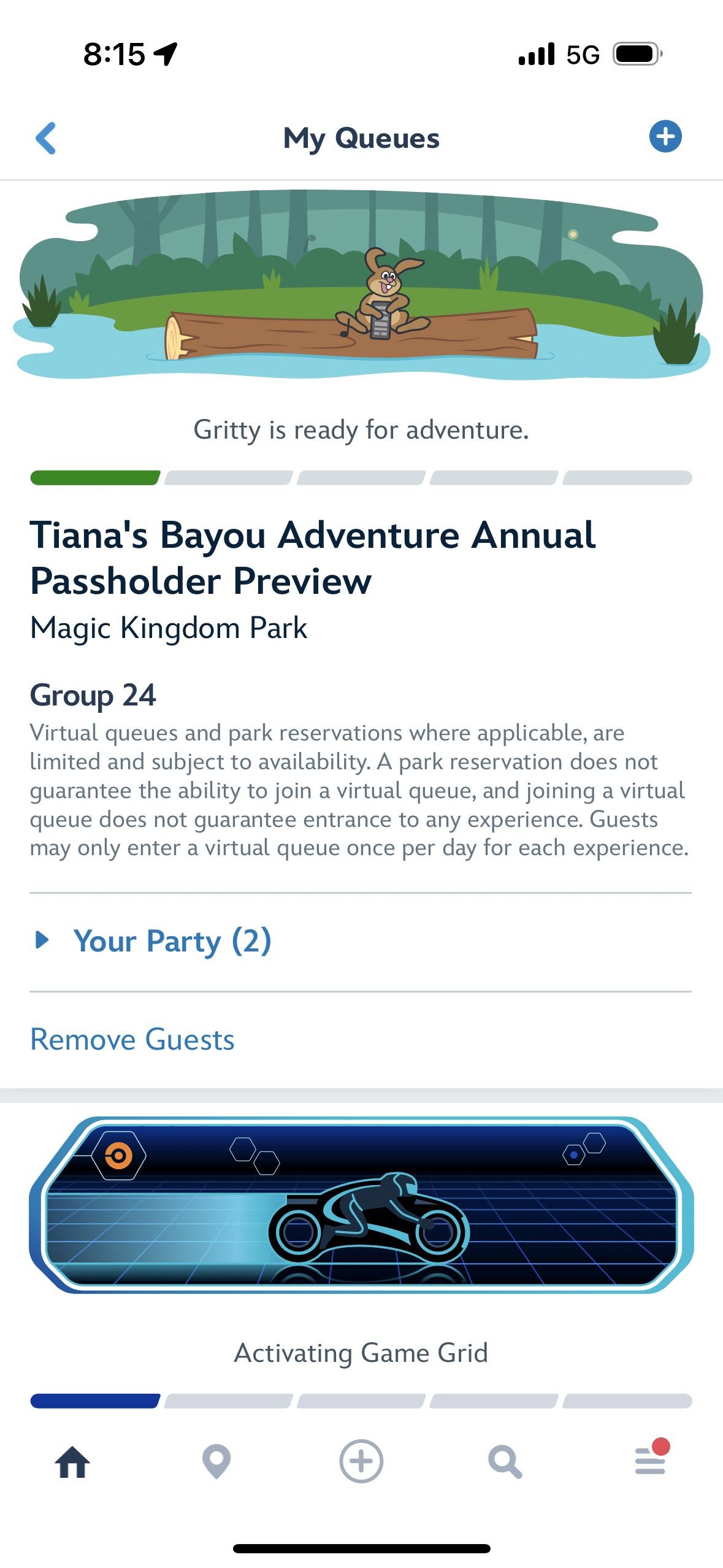
Depending on park crowds, the virtual queue may not fill up immediately at the 1PM distribution time. So, check the My Disney Experience App if you’re getting to the park later to see if there is any availability.
Bonus Virtual Queue Opportunities for Deluxe Resort Guests
If you’re staying at a Disney Deluxe Resort, Deluxe Villa Resort, the Walt Disney World Swan & Dolphin, Swan Reserve, or Shades of Green, you have access to an exclusive perk that gives you EXTRA time to join the virtual queue at select attractions. Instead of just having two opportunities to join, you can join a bonus virtual queue at 6PM on select nights with Extended Evening Theme Park Hours,
This additional opportunity is separate from the regular virtual queue times. It doesn’t count towards your daily attraction virtual queue limit, giving you more chances to experience popular rides.
To take advantage of this extra virtual queue opportunity:
- Ensure that your Disney World Resort hotel stay is linked to your My Disney Experience account
- Open the My Disney Experience App at 5:55PM on the night of Extended Evening Theme Park Hours
- Navigate to the virtual queue section of the app
- Select your desired attraction at the park where Extended Evening Hours are being offered
- Confirm your party
- Click “Join Virtual Queue” at 6PM
- If successful, you’ll receive a confirmation with your boarding group number.
Remember, this perk is only available on select nights. Check the park schedule to plan your visit accordingly. By utilizing this bonus queue, you can potentially ride sought-after attractions multiple times during your stay.
Redeeming Your Virtual Queue
Once you’ve secured a spot in a Disney virtual queue, you’ll need to keep an eye on your boarding group status. Open the My Disney Experience app regularly to check if your group has been called.
When it’s your turn, you’ll receive a push notification on your phone. You can also view your status in the app or on digital boards throughout the park. After your group is called, you typically have a one-hour return window. So, head to the attraction entrance within this timeframe to redeem your spot.
At the ride, Cast Members will verify your boarding group by having you scan your park ticket. Have your MagicBand, Key To The World Card, or MagicMobile ready to go.
If you miss your return window, don’t panic. Speak with a Cast Member at the attraction. They may be able to accommodate you, but it’s not guaranteed.

Tips and Tricks for Getting a Boarding Group
The virtual queue typically sells out fast (often within seconds), so it can be hard to secure a spot if your fingers are quick enough. That being said, here are a few tips and tricks that will almost guarantee that you get a spot for the ride you want when you want it! We’ve been using these tips for years and never failed.
Practice
Practice the process beforehand by clicking through the virtual queue prompts to familiarize yourself with the steps. When it’s time, tap the menu icon, select “Virtual Queues,” and choose “Join Virtual Queue” for your desired attraction.
Be Prepared
Open the My Disney Experience app about 5 minutes before the virtual queue distribution time (we recommend setting an alarm). Make sure your entire party is linked in the app and has valid park admission and park pass reservations (if necessary).
Disconnect WiFi
When you’re at Disney World, your phone will constantly be trying to connect (or connected) to Disney’s WiFi. While this is great for the majority of your trip, the WiFi speed can cost you precious seconds when signing up for the virtual queue.
Close all other apps on your phone 5 minutes before the distribution time and turn off WiFi. We also like to close out and reopen the My Disney Experience app a few minutes before to be sure everything is refreshed and ready.
Enlist Help
If multiple people in your group have the app, try joining on separate devices simultaneously to increase your chances.
Refresh, Refresh, Refresh!
When there’s one minute to go until the distribution window opens, start to continuously refresh the virtual queue screen. You can do this by pulling down on the screen or tapping the “refresh” button at the bottom of the screen.
As soon as you see the “Join Virtual Queue” appear, hit it as fast as you can!
Keep Trying
If you don’t succeed at the first distribution time, try again at the next one. You could also consider purchasing Lightning Lane Multi Pass or Single Pass (depending on the attraction) as alternatives if you’re unable to secure a boarding group. Just keep in mind that all guests can pre-book Lightning Lanes 3-7 days in advance of their trip, so availability may be limited.
Have a Backup Plan
Remember, virtual queue availability is limited and not guaranteed. Have backup plans for other attractions or experiences in case you don’t get a boarding group. There are plenty of other attractions throughout the theme park with standby lines! You can also consider adding another day at the park with the attraction you want to ride during your trip to try again.

Frequently Asked Questions
How Many Virtual Queues Can You Join at a Time?
You can join one virtual queue at a time every day. Once you’ve used your boarding group or the return window expires, you’re eligible to join another virtual queue through the My Disney Experience App if available.
How Long Do You Have to Return to the Disney Virtual Queue?
You typically have a 1-hour return window for virtual queue attractions. The app will notify you when it’s your turn to ride and display the time range for your return.
What Happens if You Miss Your Boarding Group Window?
If you miss your assigned return time, you may still be able to ride. Check with a Cast Member at the attraction entrance. They can often accommodate late arrivals, especially if it’s only by a short time.
Can You Still Ride the Attractions if You Don’t Get a Boarding Group?
Without a boarding group, you will not be able to ride these attractions as they do not offer a traditional standby line. However, attractions may be included in Disney’s Lightning Lane Multi Pass or offer Lightning Lane Single Pass entry. These enable you to skip the virtual queue for an additional cost on top of your park ticket. Keep in mind that you can only purchase up to 2 Lighting Lane Single Passes per day and are based on availability. Learn more about Disney’s Lightning Lane system here.
How Do Rider Switch and DAS Work with the Virtual Queue?
Rider Switch and Disability Access Service (DAS) are both available for virtual queue attractions. Inform a Cast Member at the entrance about your needs. They’ll provide specific instructions for using these services with the virtual queue system.
Comments
What are your strategies for getting a spot in the virtual queue? Do you think it’s better to buy Lightning Lane Multi Pass or Single Passes to bypass the virtual queue? Let us know in the comments!

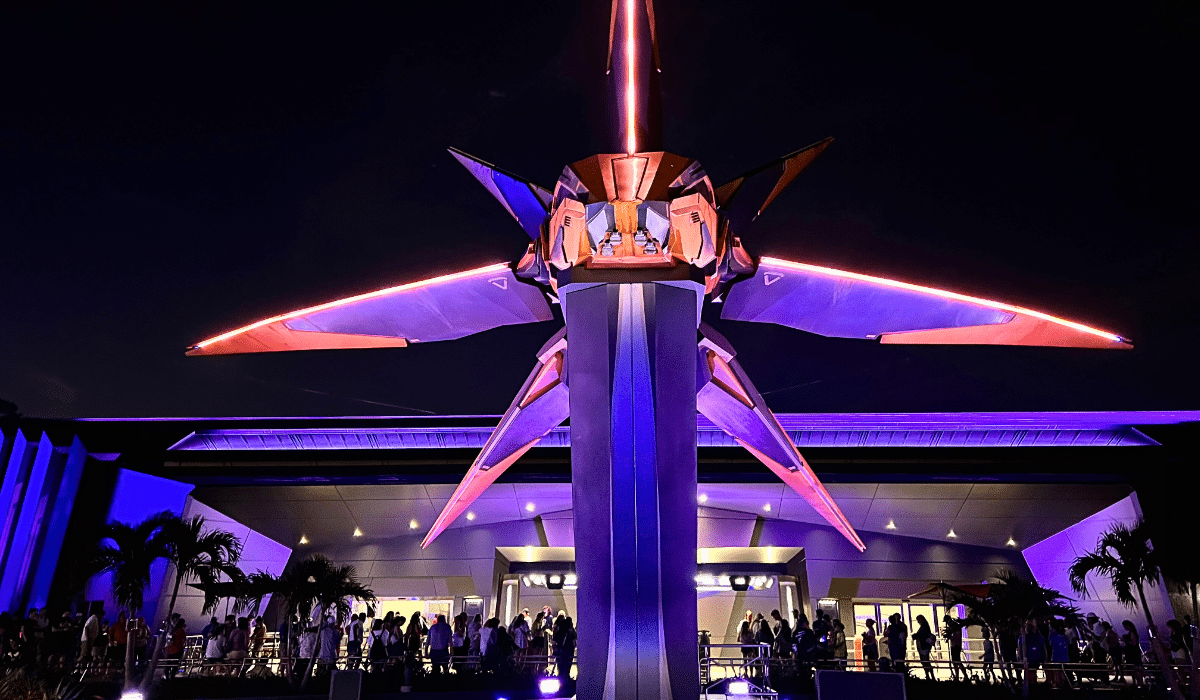

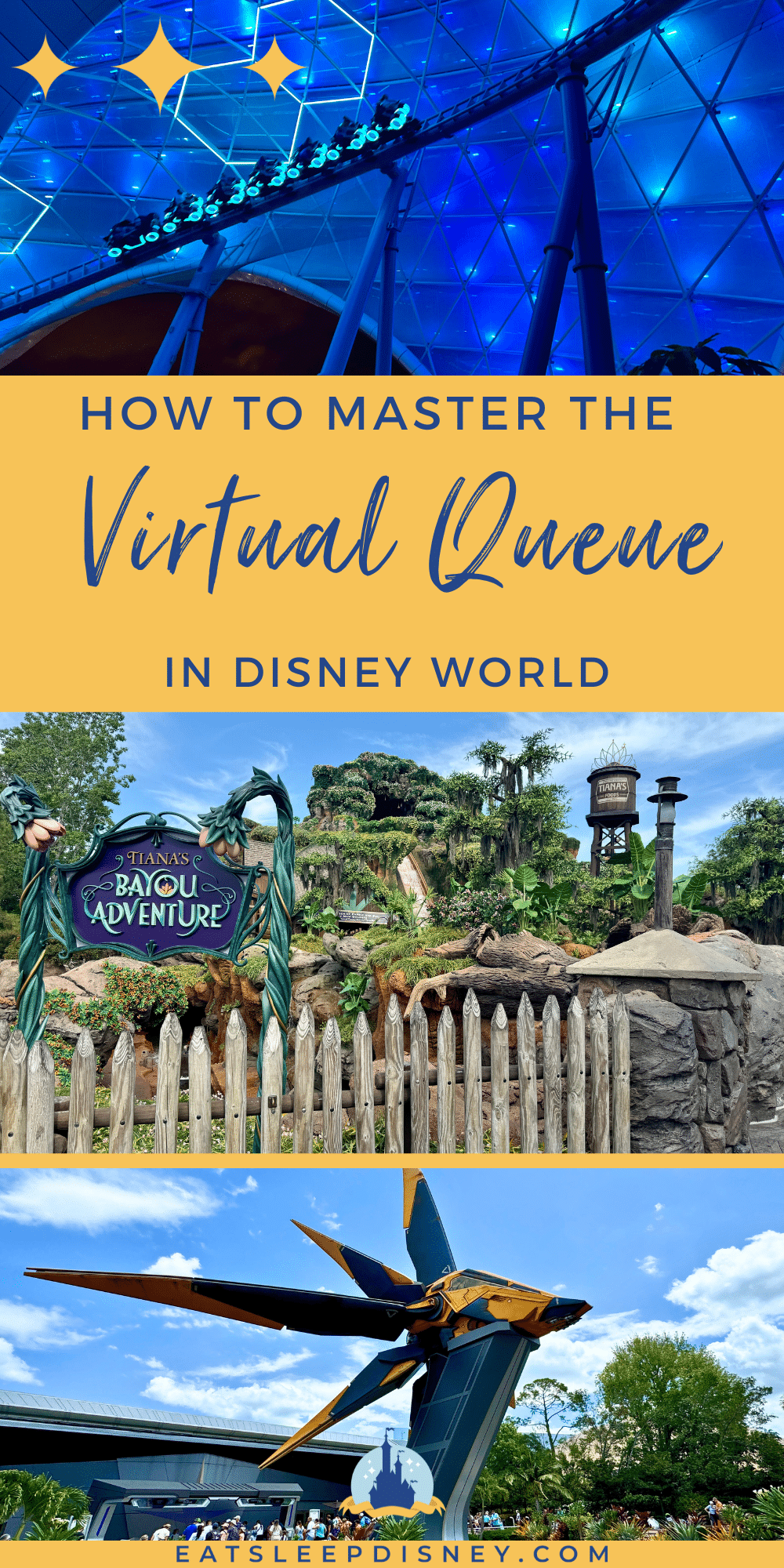









3 comments